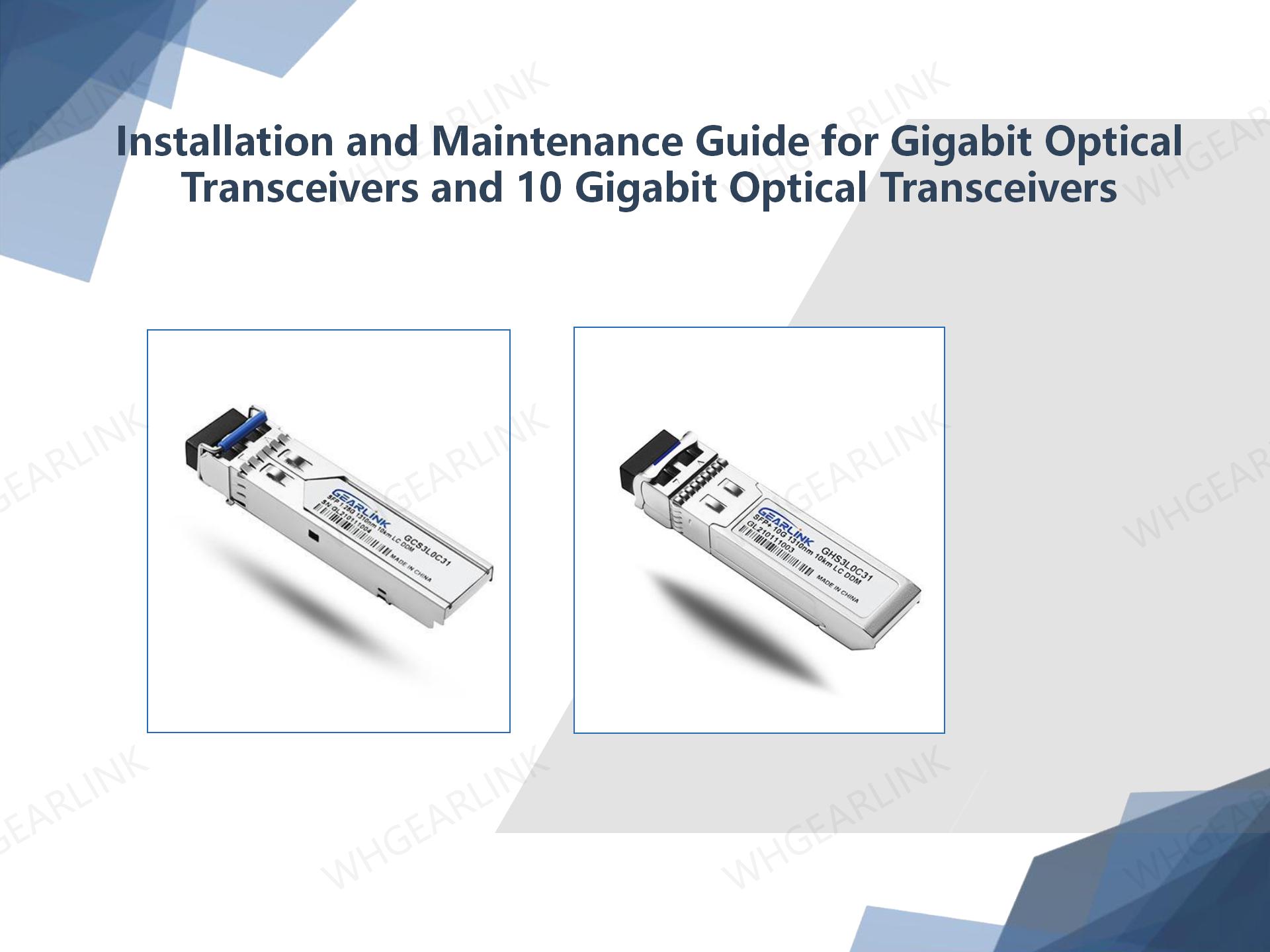The optical transceiver is an indispensable device in network communication, and the importance of installation and maintenance cannot be ignored. This article will give you a detailed introduction to the installation and maintenance guidelines of Gigabit optical transceivers and 10 Gigabit optical transceivers, helping you better understand the application and maintenance skills of optical transceivers, so as to provide high-quality guarantee for your network communication experience.
As an important part of network communication, optical transceivers have been widely used in different scenarios such as data centers, enterprise LANs and WANs. An optical transceiver is a photoelectric conversion device that realizes data transmission by converting electrical signals into optical signals. Common types of optical transceivers include: SFP, SFP+, SFP28, QSFP, QSFP28, etc. Different types of optical transceivers have different performance parameters such as speed, transmission distance, and power consumption. Selecting a suitable optical transceiver is crucial to the stability and efficiency of network operation.
The installation of the optical transceiver requires special attention to the following steps:
1.Confirm the interface type: There are many types of optical transceiver interfaces, such as LC, SC, ST, FC, etc. You must confirm the interface type and select the corresponding optical fiber connector. In addition, it is also necessary to select an appropriate fiber type and length according to the specifications of the optical transceiver.
2. Plug and unplug the optical transceiver: To plug and unplug the optical transceiver, you need to gently insert the optical transceiver into the slot, confirm the alignment of the interface, and do not use too much force when plugging or unplugging, so as not to damage the optical transceiver and the device interface, and you need to be careful.
3. Connecting optical fibers: When connecting optical fibers, it is necessary to ensure that the quality and length of the optical fibers meet the specifications. The correct connection method depends on the interface of the optical transceiver and the type of optical fiber connector. The connection should be completed according to the instructions of the equipment.
4. Check the connectivity: After the optical transceiver is installed, it needs to be tested to check its connectivity to ensure the normal operation and reliability of the optical transceiver.
The maintenance and maintenance of optical transceivers is crucial to the normal operation and troubleshooting of network equipment. The following are common maintenance skills:
Regular cleaning
Keeping the optical transceiver interface and optical fiber clean is the first step in maintaining the optical transceiver. You can regularly use cotton swabs to clean the optical transceiver interface and optical fiber connector.
Pay attention to the temperature
The operating temperature range of different grades of optical transceivers is different, and it should be ensured to work within the specified temperature range to avoid damage to the optical transceiver caused by excessively high or low temperature.
Pay attention to storage
Optical transceivers that are not used for a long time should be installed with dust plugs and stored in a dry, dust-proof, and light-proof environment to avoid the influence of factors such as moisture, dust, and sunlight.
Check the fault
When the optical transceiver has a connection fault, check the connection of the optical fiber first. If there is any doubt about the connection problem, you can replace the optical fiber for troubleshooting to ensure the accuracy of the fault.
The optical transceiver is an indispensable network communication device. There are more than the methods mentioned above to ensure its normal operation and stability. Installation and maintenance skills should be selected and practiced according to different scenarios and specific conditions of the device. Therefore, regularly organizing professional training and maintenance work is an indispensable link in the operation of network equipment, which can improve the professional knowledge and skill level of operation and maintenance personnel, and better maintain and ensure the stability and efficiency of network communication.